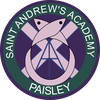|
Pupils have a Microsoft Team for each subject. Teams can be accessed from mobile phones, tablets, laptops & desktops.
Mobile/Tablet 1. Download the Microsoft Teams App 2. Pupils should login with their glow e-mail address and password Laptop/Desktop 1. Open a browser (Internet Explorer, Chrome, Edge) 2. Search for GLOW 3. Pupils should login with their glow e-mail address and password 4. The Teams app should be visible on the pupil’s launch pad (if the Teams app is not visible, follow the instructions in our Useful Guides below) Team Codes If pupils are missing subject in Teams they can join the class team using the Team Code. These can be requested from guidance staff. |